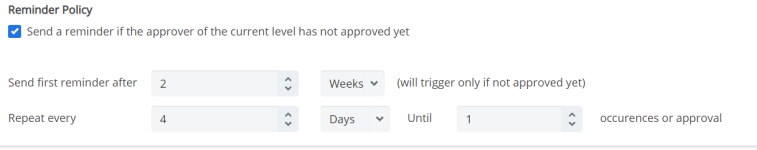In Cimpl, the Reminders functionality is available currently only for Workorder Approvals. Reminders are configured in the Request Configuration under Workorder validation Request.
Reminders are always optional to be configured, but as a best practice, reminders should be configured for each level of approval of a request or a workorder.
Set your Reminder Policy:
- Go to Configuration > System Preferences > Request Configuration.
- For Request Type, select Workorder Validation Request. The Configure tab opens.
- Under the Reminder Policy section, select "Send a reminder if the approver of the current level has not approved yet". More fields appear.
- Set the first reminder after X number of Days/Months/Weeks.
- Set the Repeat every Xnumber of Days/Months/Weeks until X number of occurrences or approvals.
Note: The number of occurrences is mandatory.